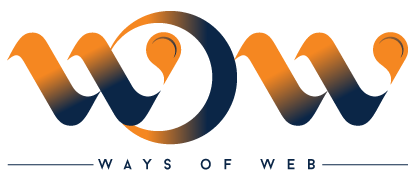Designing for Accessibility & Inclusive UX: A Practical Guide
Accessibility in web design isn’t just about meeting legal requirements—it’s about creating digital spaces where everyone, regardless of ability, can fully engage. In today’s digital-first world, a website often serves as the first impression of a brand. When sites exclude users with disabilities—such as poor vision, limited mobility, or cognitive challenges—the brand not only risks alienating a significant audience but also losing potential customers. According to the World Health Organization, over a billion people worldwide live with some form of disability. In the UAE and broader Gulf region, where inclusivity and digital transformation are both priorities, accessible websites are a direct reflection of social responsibility. By focusing on accessibility, businesses not only expand their reach but also position themselves as forward-thinking and socially conscious, which has growing appeal for modern consumers.

Practical Steps from WCAG
The Web Content Accessibility Guidelines (WCAG) provide a globally recognized framework for accessible design. Some of the most critical practices include ensuring sufficient color contrast so that text is readable for people with visual impairments, enabling full keyboard navigation for users who cannot operate a mouse, and making sure all interactive elements are properly labeled for screen readers. Adding alt text to images, using descriptive headings, and providing captions for video content are also essential. Accessible websites are not about lowering design standards—they often result in cleaner, more structured layouts that enhance usability for everyone. For example, implementing ARIA (Accessible Rich Internet Applications) roles and labels helps assistive technologies interpret dynamic content, ensuring that users relying on screen readers can navigate with ease.
Common Mistakes to Avoid
Despite growing awareness, many websites still fall into accessibility pitfalls. A frequent mistake is using color alone to convey information, such as red text for errors without an accompanying icon or message. This leaves colorblind users struggling. Another issue is poorly designed forms without clear labels, forcing screen reader users to guess what to input. Similarly, decorative images without proper tagging can clutter a screen reader’s output, creating confusion. On the navigation side, complex dropdown menus without keyboard support frustrate users who can’t use a mouse. Fixing these issues often requires only minor adjustments—like pairing icons with color signals, adding form labels, or coding proper tab indexes—but the improvements can significantly boost usability and inclusivity.


Accessibility as SEO and Brand Value
Making a website accessible has benefits beyond compliance and usability—it directly impacts SEO and brand reputation. Search engines favor sites that are structured well, use semantic HTML, and include alt text for images, all of which are also accessibility best practices. Accessible websites load faster, rank better, and provide clearer pathways for both users and search crawlers. For socially conscious consumers and businesses, inclusive design is increasingly a deciding factor when choosing vendors or partners. In a region like the UAE, where digital innovation and inclusivity are strategic national priorities, brands that invest in accessibility signal long-term vision and integrity. By designing with accessibility in mind, companies not only create a better user experience for all but also unlock new audiences, strengthen customer trust, and improve their digital visibility. At Ways of Web, we specialize in building inclusive and SEO-friendly website designing in Dubai . If you’re ready to future-proof your online presence, connect with our team today—we’ll help you design a site that works for everyone.